# 在k8s上部署
# 1.安装 KubeSphere
参考:在 Linux 上以 All-in-One 模式安装 KubeSphere (opens new window)
#下载 KubeKey
curl -sfL https://get-kk.kubesphere.io | VERSION=v3.0.13 sh -
#添加可执行权限
chmod +x kk
#设置镜像环境
export KKZONE=cn
#开始安装
./kk create cluster --with-kubernetes v1.22.12 --with-kubesphere v3.4.1
1
2
3
4
5
6
7
8
2
3
4
5
6
7
8
# 2.脚本
具体脚本在zero-admin\script\目录
# 2.1 构建镜像
在linux下提供makefile脚本,构建docker镜像
make image
1
2
2
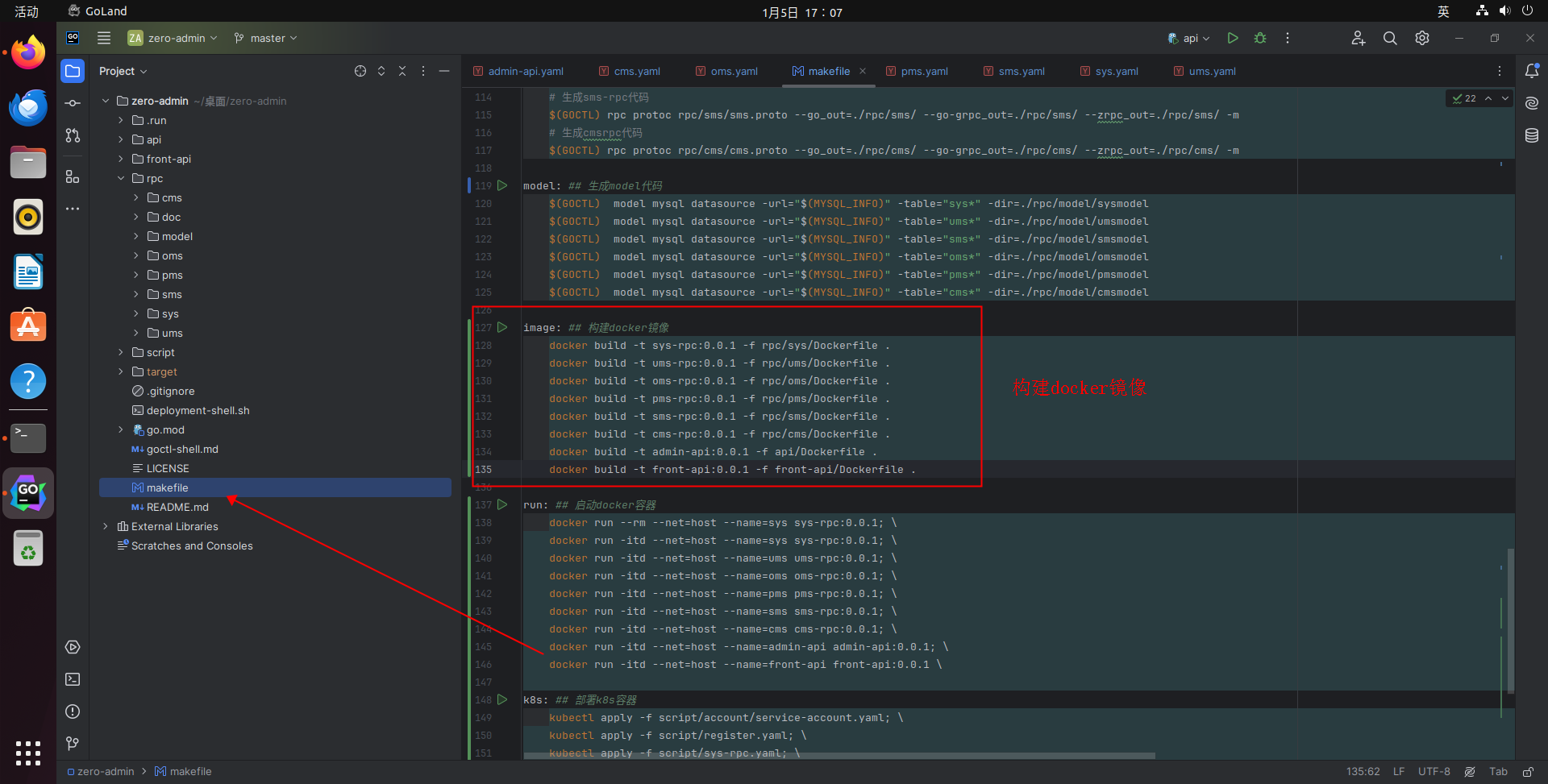
# 2.2 启动服务
在linux下提供makefile脚本,启动k8s脚本
make kubectl
1
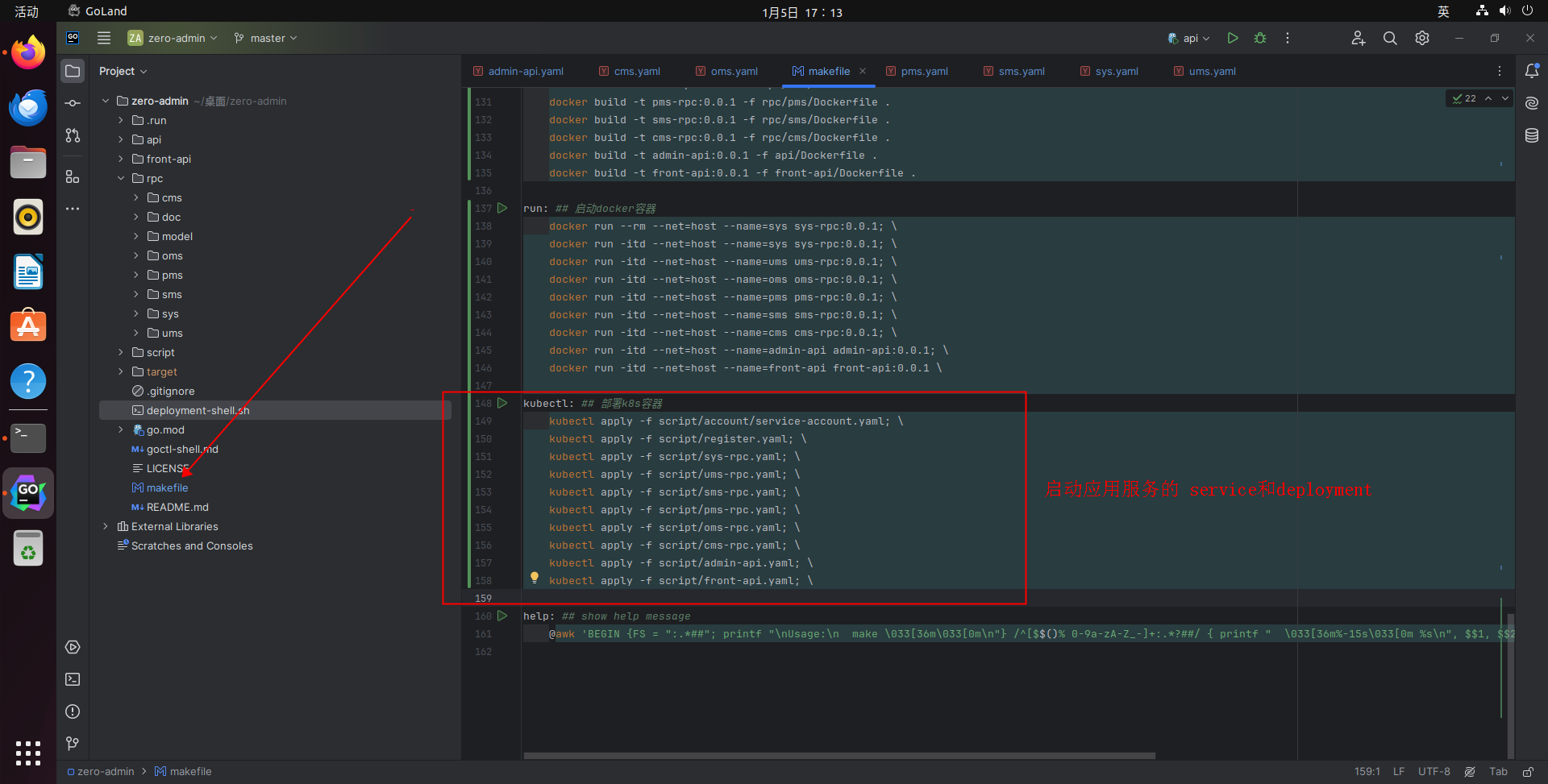
TIP
serviceaccount.yaml是获取k8s api的权限
register.yaml 是注册中心(etcd或者k8s),如果不配置,注册中心默认为etcd
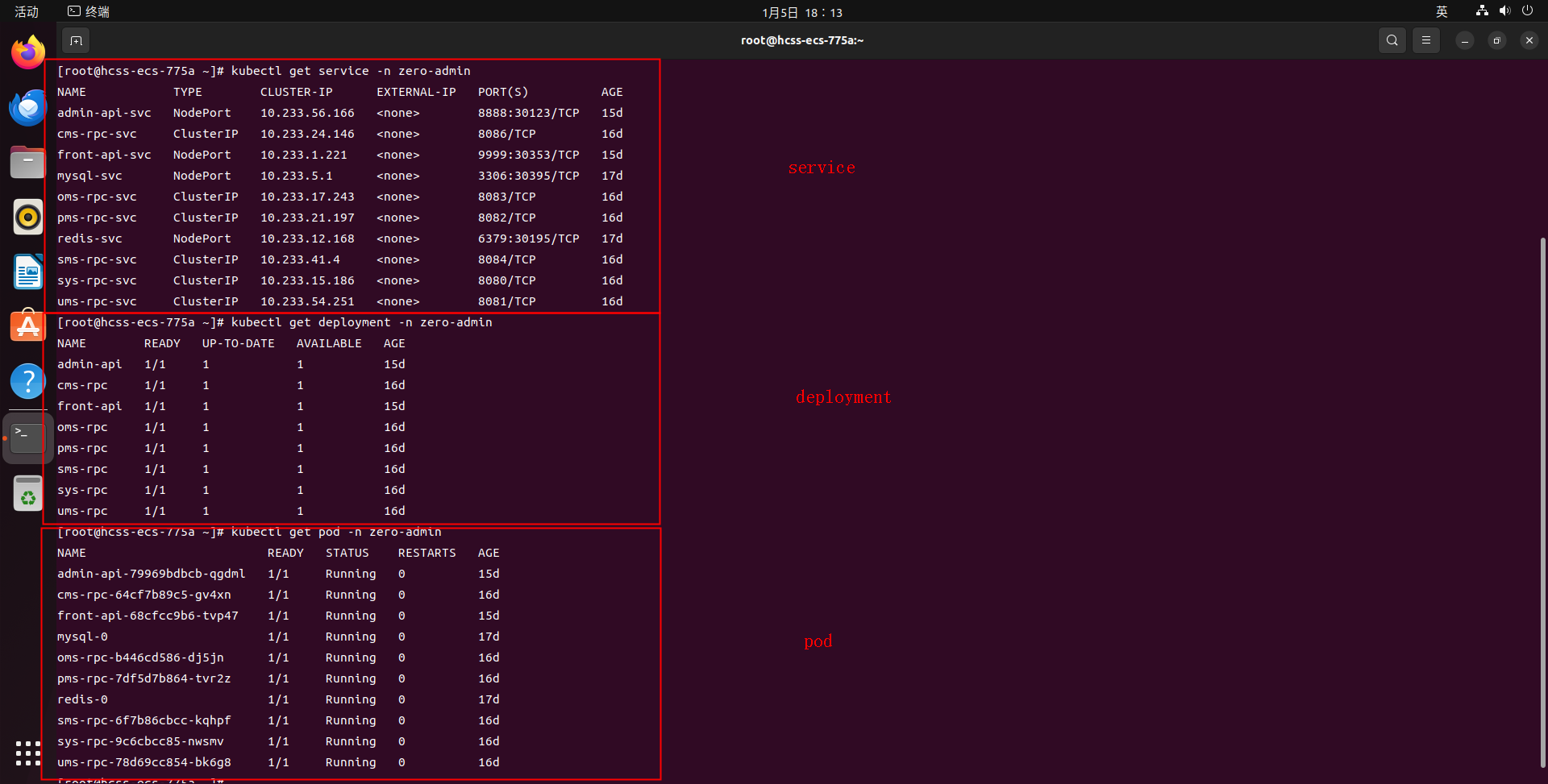
# 3.效果
3.1项目预览
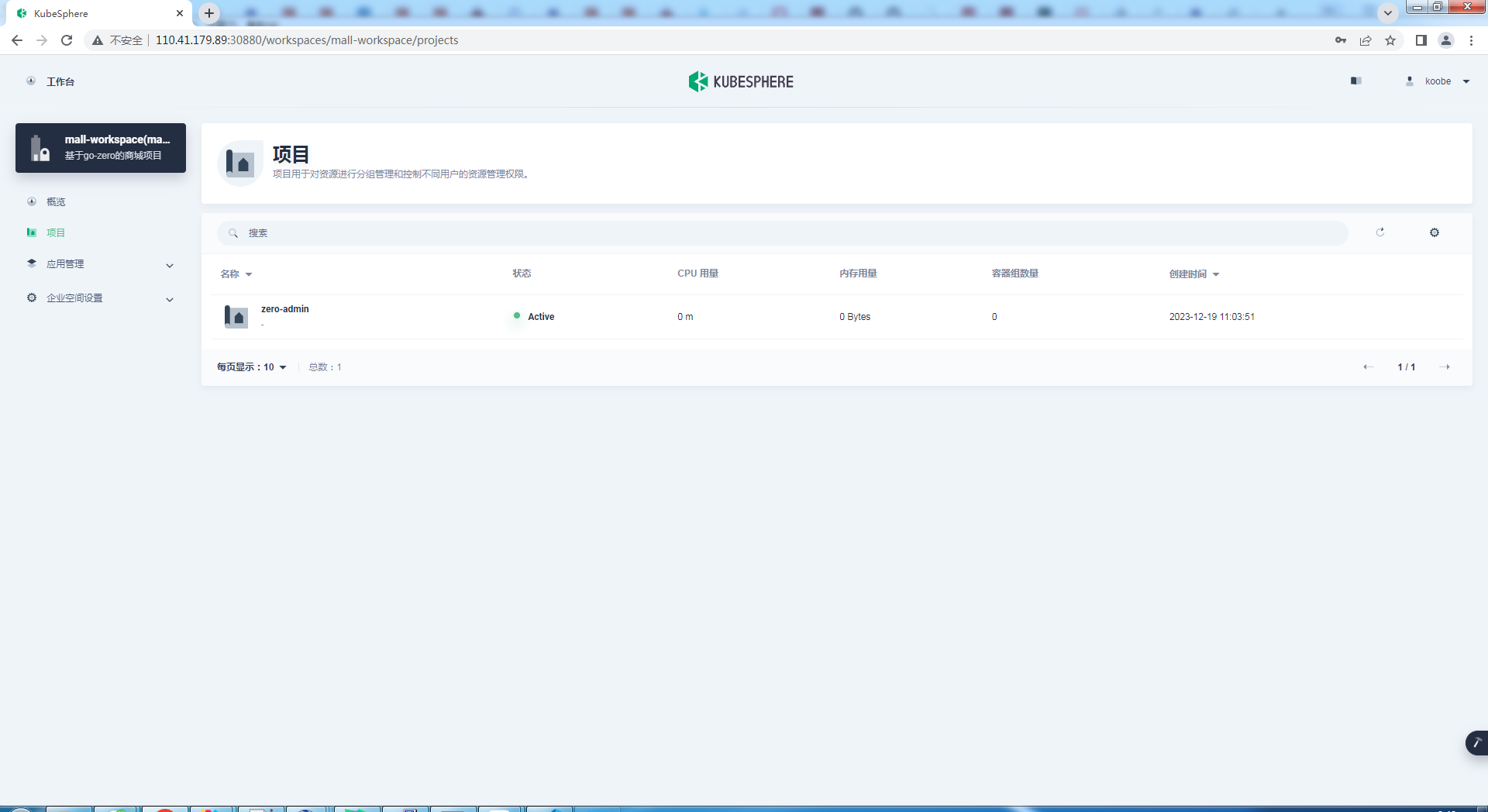
3.2项目概览
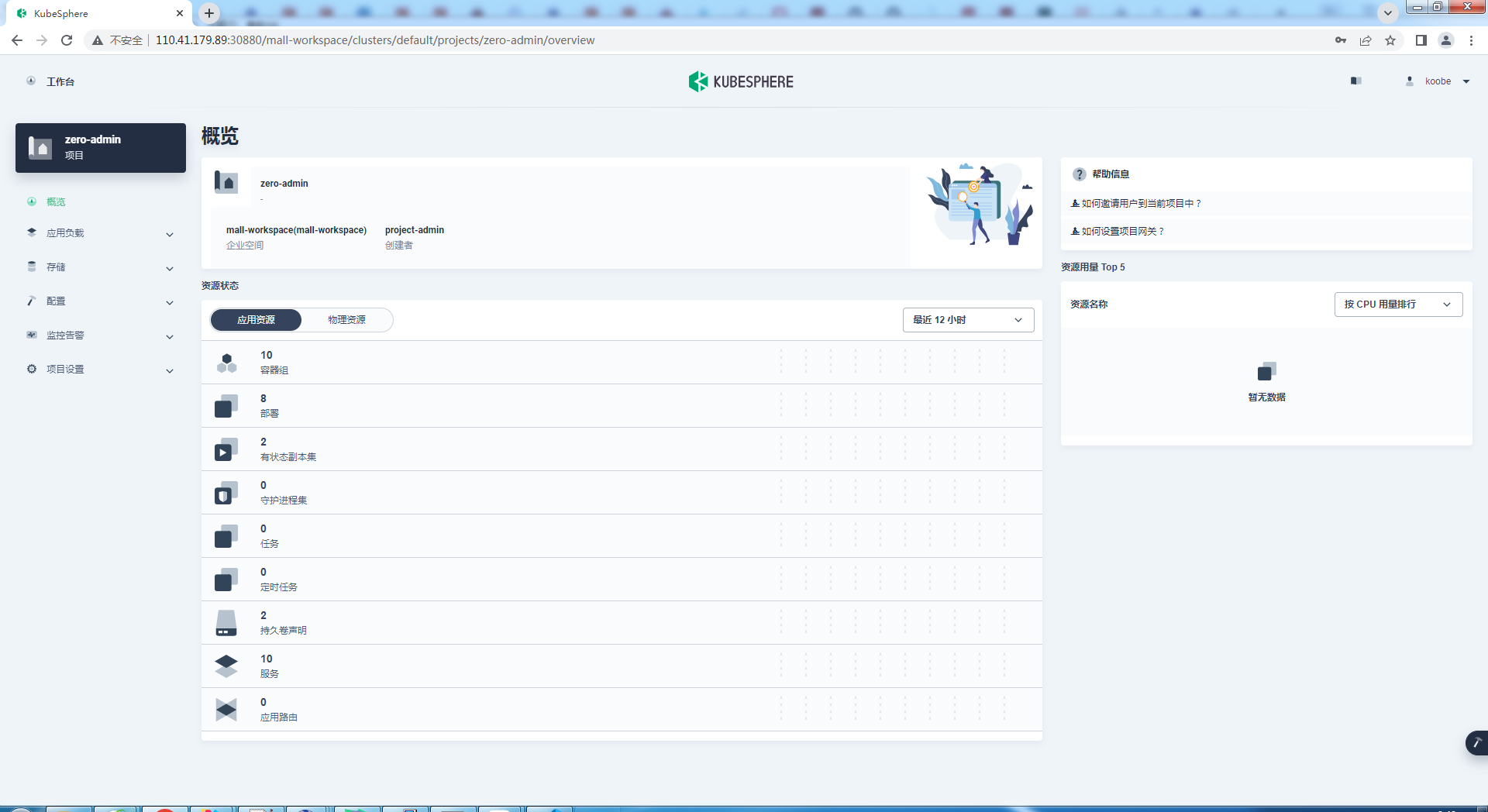
3.3项目服务
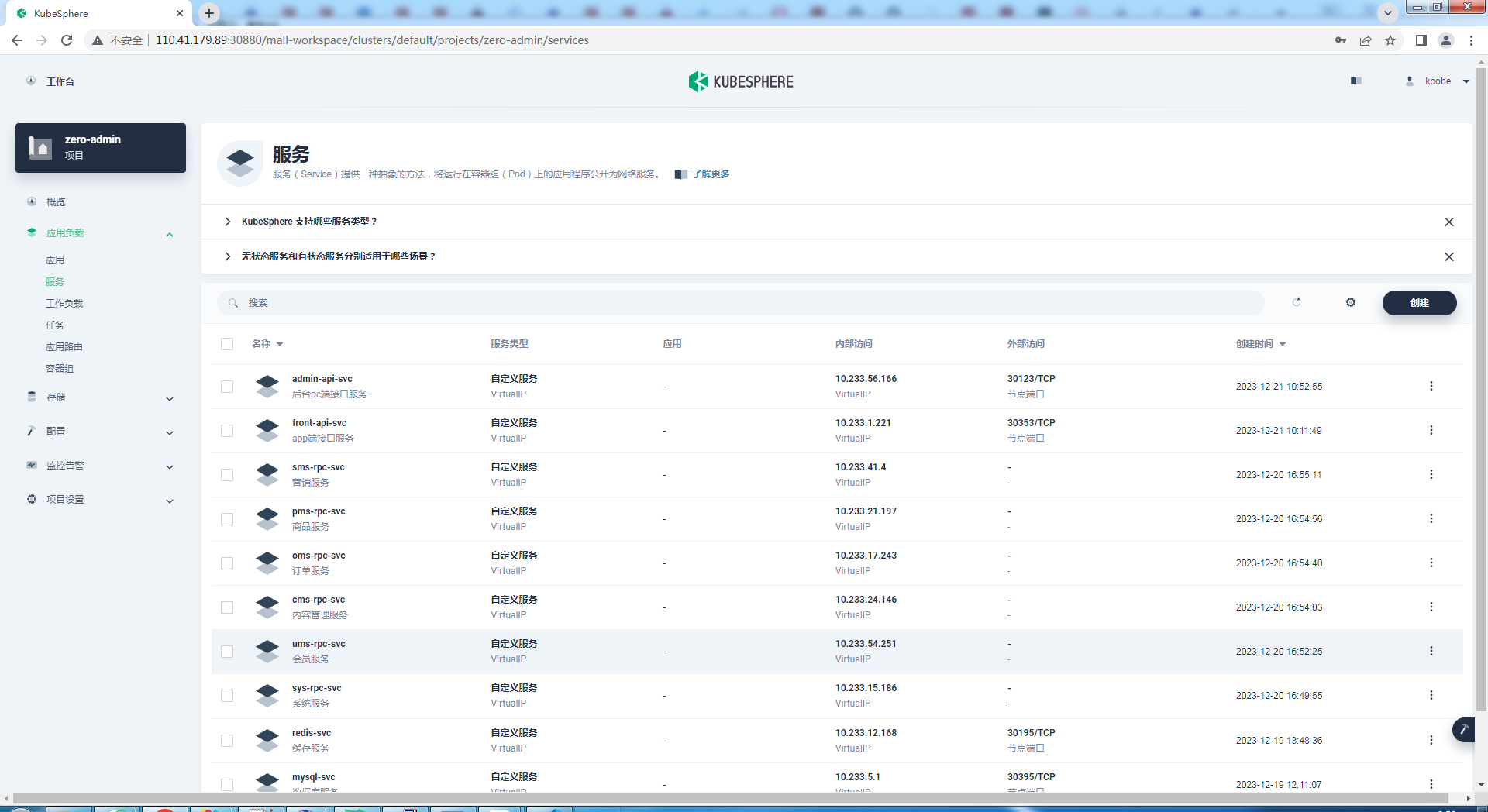
3.4工作负载
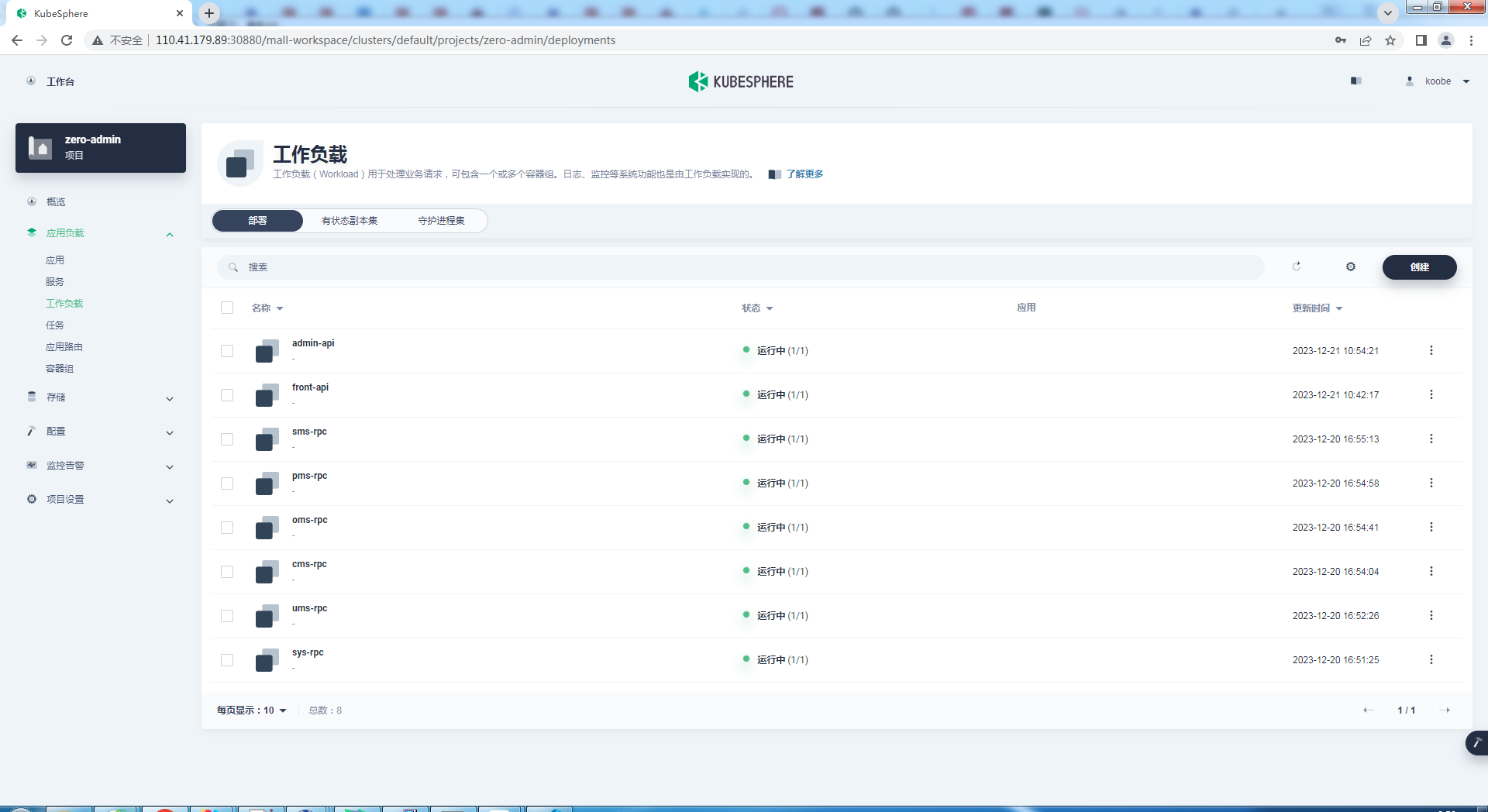
3.5容器组
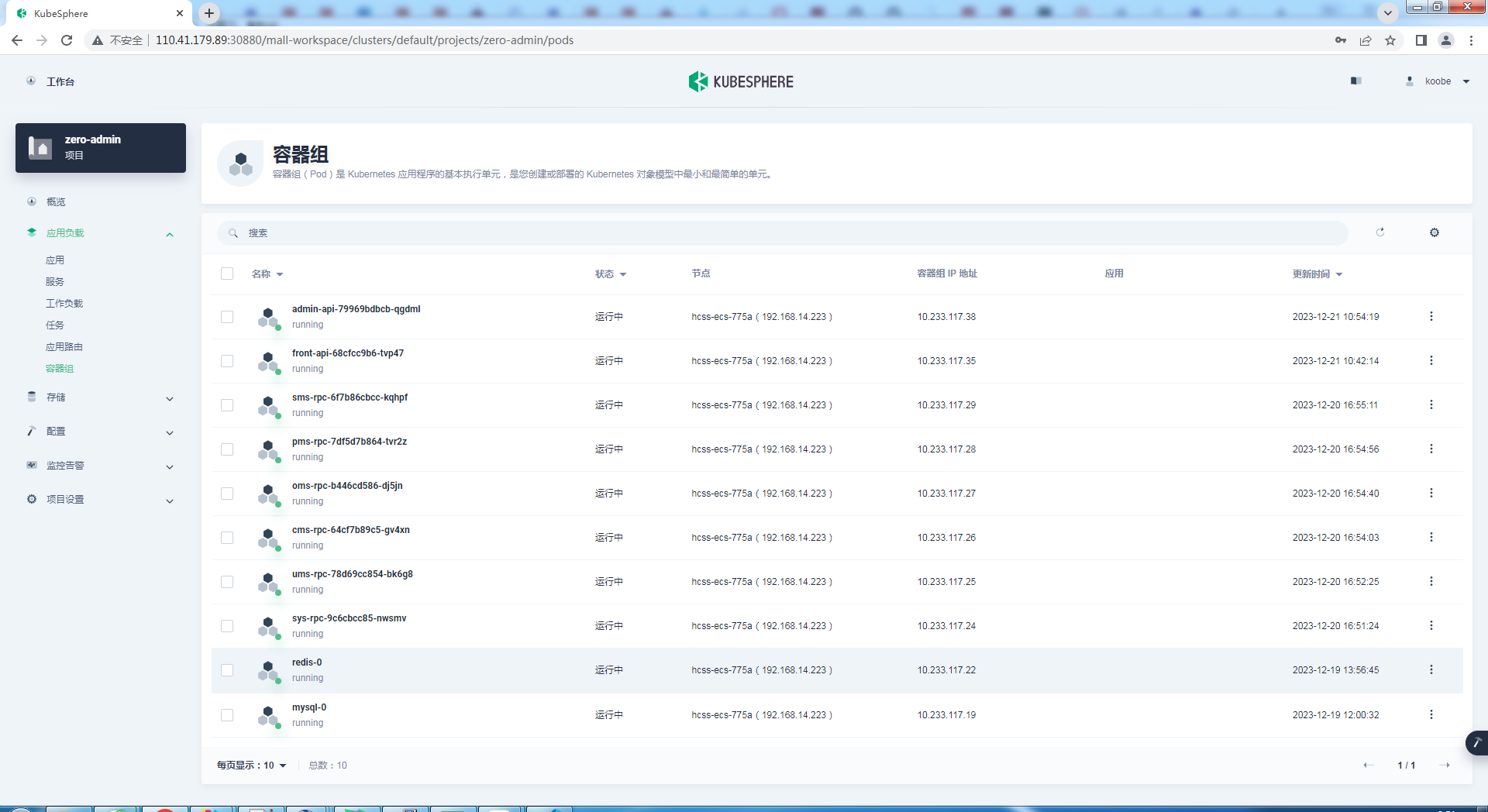
3.6front-api的deployments
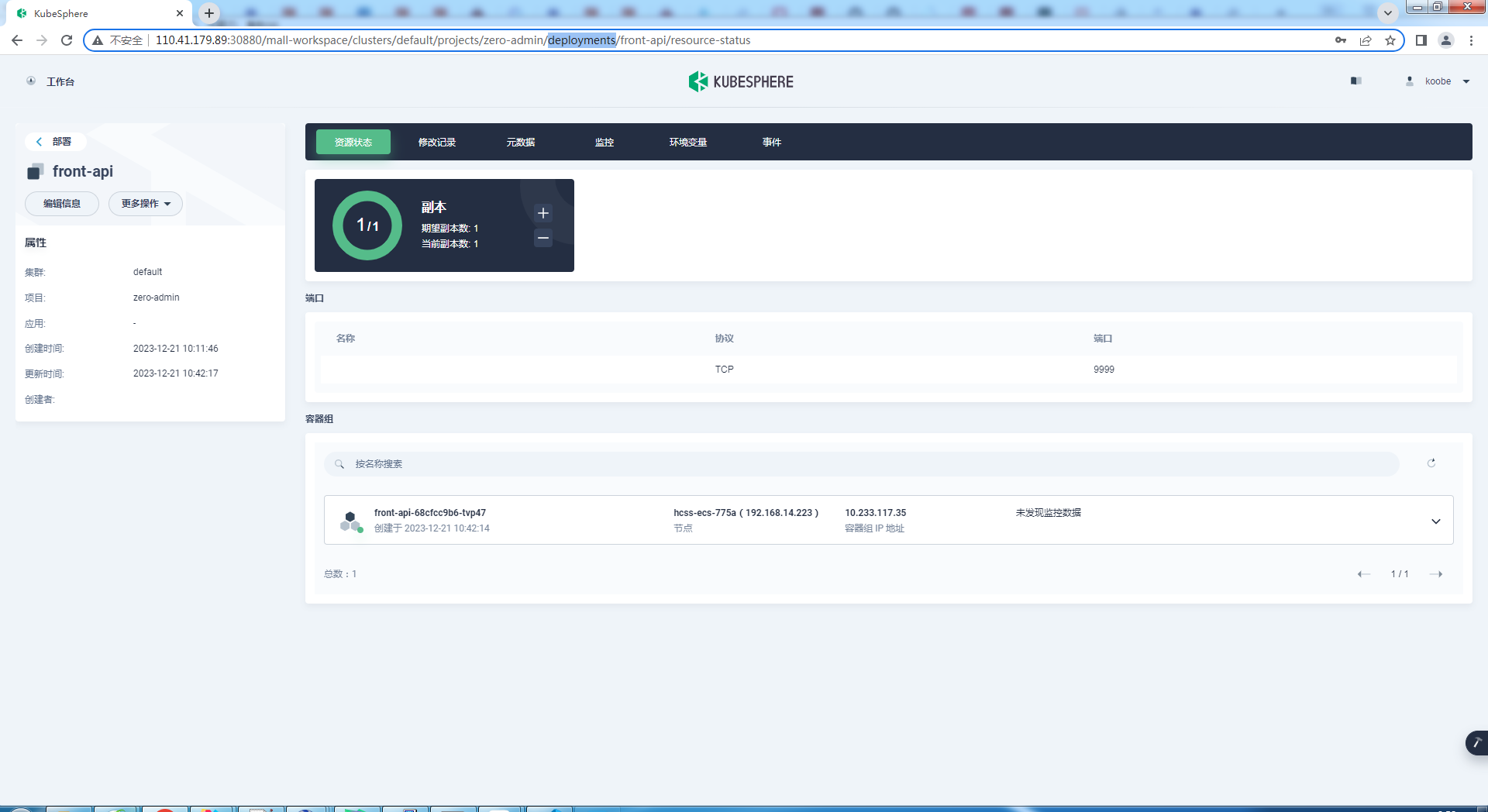
3.7front-api的pods
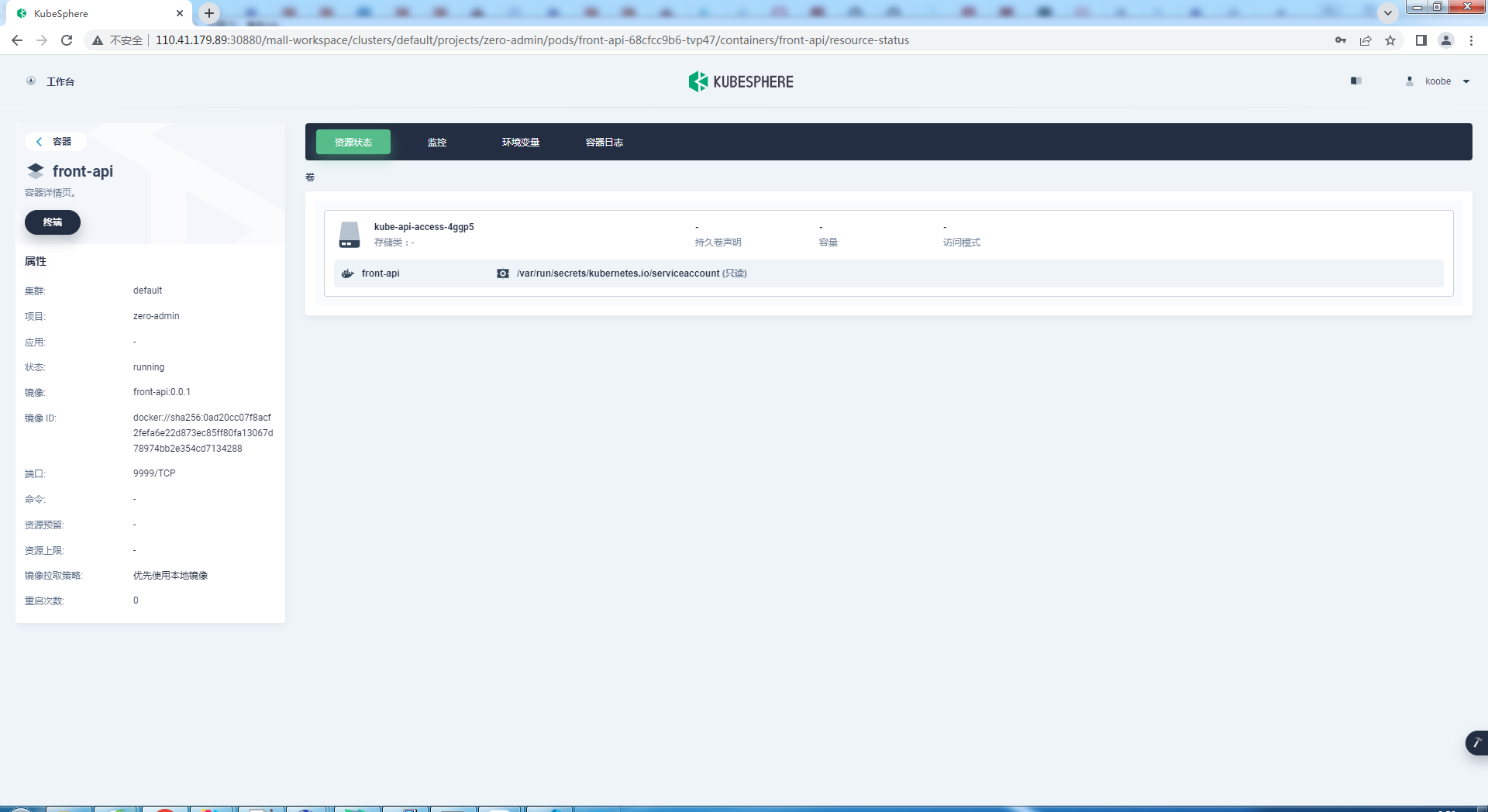
3.8front-api的日志
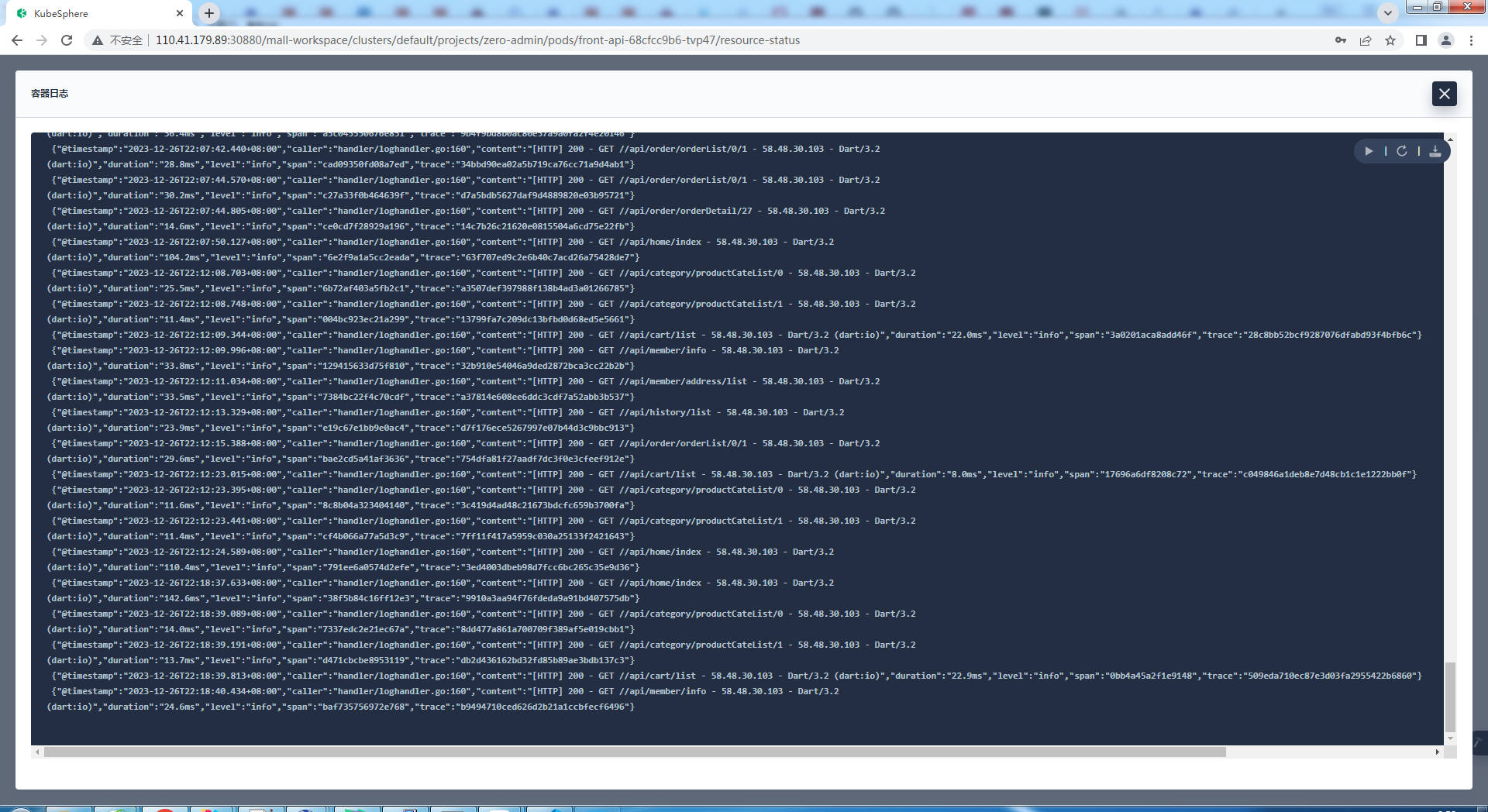
← 在docker上部署 概述 →